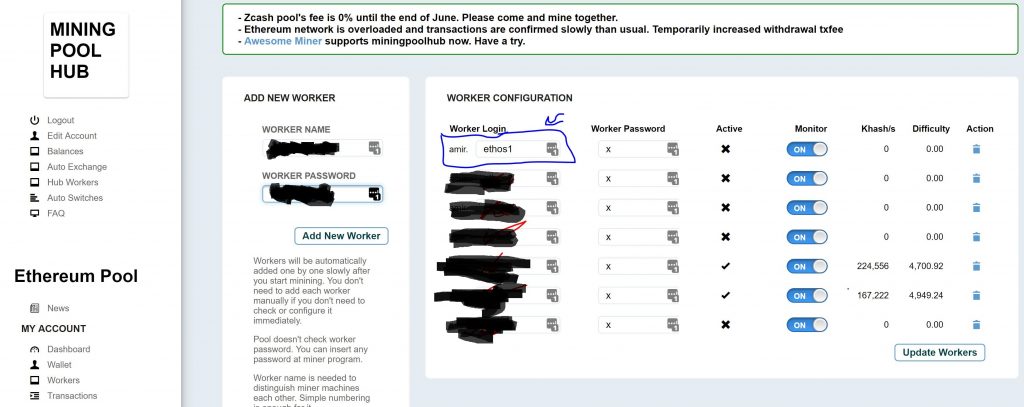How to: Automatically mine the most profitable of 20+ Currencies / 8 Algorithms
This guide will walk you through the installation of our Multi Algorithm Autoswitching Miner on your based machine. This script has been tested on Ubuntu 14 and 16, and is designed to work with Miningpoolhub.com’s auto-switching ports.
All Revolux Miners are compatible with this update. Currently, it optimizes to give you the most USD per hour. You can forecast this with our ROI Calculator, and plugging in the “Coins mined per day” from the estimates here.
You can automatically exchange your mined altcoins to the cryptocurrency of your choice through the Auto Exchange page on miningpoolhub. This script has also been successfully tested on Amazon AWS P2 Instances.
Downloading Revoswitcher:
Open a terminal window by doing:
Ctrl + Alt + T
Bring up the currently running miner by typing:
screen -r
Then stop the miner from running by hitting:
Ctrl + C
Type the following commands:
cd Desktop/
git clone https://github.com/Revolux/Revoswitcher.git
If you’re running AMD cards, make sure you’re on Ubuntu 16, then type;
git checkout AMD
If you’re on AWS P2 or similar:
git checkout AWS_P2
Initial Setup:
Open the “Revoswitcher” folder on your Desktop
Locate a file inside named “switch.sh”
Inside, edit the following line to match your own “worker login” from miningpoolhub.
NAME=amir.FRM4
Save the file.
In the same “Revoswitcher” folder, open the “overclock.sh” file and edit those settings to tune your system.
Finally, go to the “Hub Workers” page on miningpoolhub.com and change “Account’s Default Job” to:
NVIDIA - Cryptonight, Ethash, Equihash, Groestl, Lyra2RE2, Myriad-Groestl, NeoScrypt, Skein
Add to startup (for Revolux Systems):
Open a terminal CTRL + ALT+ T and run;
gnome-session-properties
Or, simply double click on the “STARTUP – CHOOSE MINER HERE” Icon on your desktop.
Uncheck any other options that contain the word “miner”
Click on “Add”
In the name box, copy/paste the following:
Multi-Algorithm Autoswitching Miner
In the command box, copy/paste the following:
screen -d -m -S REVOSWITCHER /home/revolux/Desktop/Revoswitcher/switch.sh
In the comment box, you can write something such as:
Automatically mine the most profitable of 8 algorithms
Click on Save
Ensure that “Multi-Algorithm Autoswitching Miner” is checked in the list, and no other miners are checked.
Reboot your system.
Verify it’s working:
Once your miner is booted back up, Open a terminal CTRL + ALT+ T and run;
screen -r
Set your Auto Exchange settings to trade your altcoins for Ether, Bitcoin, or whatever you’re long on. For coins that you want to hold rather than auto-exchange (i.e. ZCash, Monero) change their sliders to “off”.
Watch your balances accumulate and move through the exchanges on the “Balances” page.
Happy Mining! As always, let us know if you have any questions.
– Revolux Team